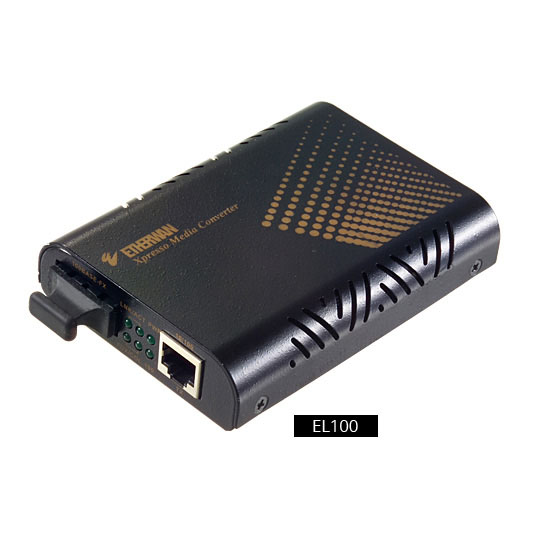Ethernet Switches’ Impact to an Entire Network

Digitalizing Surveillance Systems
In a digital surveillance system, it is essential to carefully choose and configure the cameras, network video recorders (NVR), and digital video recorders (DVR), as well as where to put them. However, the system also needs switches, hubs, and even routers. Although there are several types of network peripherals available, how can you make the best use of them? Let's find out how virtual user Alex uses EtherWAN's services to support the development of his IP security solutions.
Migration of Management Systems
Building automation, access control, and surveillance are just a few examples of the modern control and management technologies that are changing how they interact. For devices like remote controllers, badge readers, and CCTV cameras, Ethernet and IP network connections are now favored over analog or slower serial connections.
To increase the value of the IP surveillance system, this technological migration demands distinct networking skills. The total cost of ownership is under control as long as customers are able to carefully plan the network architecture, effectively manage bandwidth, and take advantage of layer 2 managed switches' redundancy management capabilities. One of the objectives of the management system is the transition to IP security.
Network System Opportunities
Alex has been eagerly researching all varieties of networking IT products and peripherals, including digital surveillance, access control, burglar alarm systems, etc., ever since he had his first hands-on experience with a project on integrating a digital network system. Alex uncovered a few intriguing details through careful observation and comprehension that were worth exploring.
Devices such as managed Ethernet switches with SNMP installed and SFP ports, media converters, etc. may be observed in all different sorts of digital security systems and diagram layouts. Despite having a similar appearance, they were given various names and may be observed in the network diagram surrounding the LAN/WAN networks and internet clouds. A comparable network interface device was then discovered, but it was marked with the labels Access Router or Load Balance Router, each of which was designated for a distinct purpose.
Because Alex mistakenly believed that these gadgets were nothing more than networking hubs, he was particularly confused as to why there were so many distinct technical definitions and applications for them. Alex learned that in the field of IT network administration, variables such as various information, data streams, data paths, network subnets, and transmission techniques would eventually affect the kinds of network transmission devices needed to be used. The network topology/environment, data flow, bandwidth need, transmission layout, and network security are the key elements for choosing which network device to employ in line with the devices needed for security systems.
Alex's boss told him as she gave him several boxes: “Our digital surveillance and access control systems will soon be receiving some networking devices. With the help of our company's product, you need to set up a showroom with a network that can connect to the existing analog cameras, DVRs, NVRs, workstation systems, and other existing devices. Each computer will be provided to each of the six departments, and those PCs will also be part of this entire network. Additionally, our south branch office must have access to monitoring and control capabilities for video surveillance, but this connection must not interfere with the information security and current network bandwidth of our organization. Don't forget to link the access control reader to the network as well."
The boxes contain 24-port 10/100/1000 Base SFP Switch-1, 8-port Industrial 10/100 Base TX PoE Switch-3, H.264 video server-10 (free management software included), 10/100 Base Media Converter-8, RS-232/422 TCP/IP converter.
Weaving a Network Solution
Assuming Alex uses a 1.3 Megapixel (1280x1024) H.264 network camera, we can employ the following calculation and arrangement to determine the bandwidth requirements for the video surveillance system. If users at the head office are viewing the cameras at 15 frames per second (FPS) with the video quality set to the highest, the estimated bandwidth required is approximately 2.09 Mbps (for reference, as IP Cameras from different vendors may vary). Meanwhile, users at the south branch, viewing the cameras at 10 FPS with the video quality set to normal, would require approximately 0.98Mbps (again, for reference).
Currently, Alex requires a 24-port 10/100/1000 Base SFP network switch to establish connections between computers in the six departments, network cameras, and the access control system. This switch serves as the central hub for the entire network, serving as both the core switch and the gateway to external networks, including the Internet and the south branch office.
We will assume that this switch belongs to EtherWAN's EX77000 series of rugged Ethernet switches. Additionally, the three 8-port industrial-grade 10/100 Base-TX switches are based on EtherWAN's EX46100 series of switches.
Network Setup and Bandwidth Speed
Before proceeding to planning, it's essential to calculate the head office's maximum bandwidth requirements. The NVR's highest bandwidth utilization reaches approximately 125.4Mbps (resulting from 10 units multiplied by 2.09Mbps per unit and encompassing all six departments). Simultaneously, the DVR's maximum bandwidth usage is around 75.24Mbps (stemming from 6 units multiplied by 2.09Mbps per unit and covering all six departments).
Based on these bandwidth estimates, we can implement the following distribution strategy to ensure efficient network bandwidth utilization: Initially, we will connect three network cameras to each of the first and second EX46100 switches. The remaining four cameras can be efficiently linked to the third EX46100 switch, as outlined in Figure 1. Furthermore, both the NVR and DVR can be seamlessly connected to the 2-gigabit ports on the EX77000 switch, with the DVR accommodating the existing six analog cameras, allowing their signals to be converted into a digital network format.
This configuration guarantees that both the digital and analog systems will have ample bandwidth to support smooth video operations and seamless data transmission.
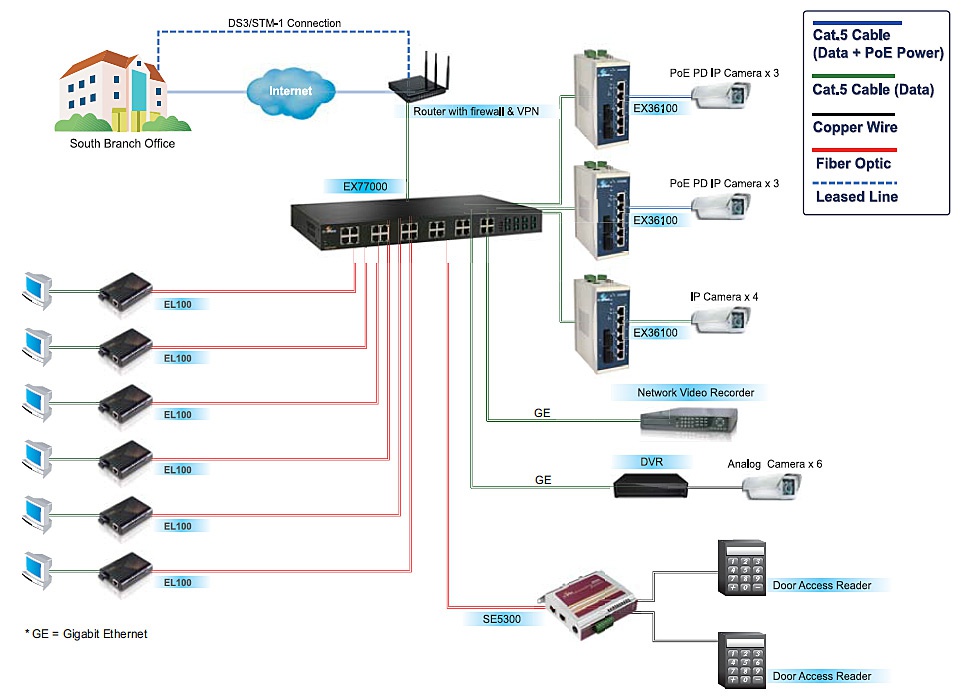
► The network layout of the recommended solution for Alex
However, let's explore an alternative setup where bandwidth utilization is not optimized efficiently. If we were to connect four cameras to both the first and second EX46100 switches and the remaining two cameras to the third EX46100, a suboptimal configuration would emerge. In this scenario, instead of linking the NVR and DVR to the Gigabit ports of the EX77000 switch, they are connected to the second and third EX46100 switches, respectively, with the DVR being connected to the analog cameras. This results in the NVR exceeding the switch's maximum 100Mbps port speed, with a total bandwidth requirement of 100.32Mbps (calculated as 2 cameras * 2.09Mbps * 6 departments + 75.24Mbps from the DVR). Consequently, it is advisable to evenly distribute the 10 network cameras across the three EX46100 switches, as previously recommended.
If the access control system utilizes an RS-232/422 serial interface, Alex can employ a 2-port industrial-grade serial device server, such as the SE5302 from EtherWAN. So, the device can convert the serial signal into an Ethernet format that can be seamlessly transmitted over the network. In cases where the access control system's location exceeds 100 meters, a fiber port can be substituted on the SE5302's interface, facilitating a connection to the fiber port on the EX77000 switch.
A Spectrum of Results
The simulated scenario aimed to address the challenges commonly encountered by security installers and system integrators. These changes arise when designing and implementing networks that require the integration of existing CCTV surveillance and door security systems. Furthermore, it sought to provide viable solutions to these challenges.
Efficient Bandwidth Control
To begin, the critical issue of bandwidth and video signal quality was addressed. While EtherWAN maintained an impartial perspective on which aspect holds greater importance, security installers, and system integrators must focus on determining the actual bandwidth consumption of IP and CCTV cameras. This assessment should consider the available network bandwidth to strike a reasonable balance between video quality and network performance.
When selecting the type of connection, EtherWAN suggested considering fiber connections or Asynchronous Transfer Mode (ATM)-based connections, such as DS-3/STM-1, as valuable alternatives to enhance available network bandwidth. However, it's worth noting that these transmission infrastructures are often employed in public construction projects due to their relatively high costs.
In practice, surveillance systems are more frequently integrated into enterprise networks, resulting in slight variations in the use of network devices compared to ATM-based networks. While both types employ managed switches, access routers, and hubs, differences arise in actual application performance. Configurations for management functions like Quality of Service (QoS) and Virtual Local Area Network (VLAN) may vary.
Network Management & Access Control
The implementation of surveillance systems in enterprise networks involves management switches equipped with SNMP functionality, hubs, routers, and VPN capabilities for local and remote surveillance control. Typically, these systems operate within the range of 2 to 10Mbps link speeds, fulfilling the fundamental requirements of video surveillance.
Furthermore, EtherWAN elucidated the significance of considering factors such as the distance between network devices, data flow, and various methods of connecting these devices. These seemingly minor elements can significantly impact overall network bandwidth utilization, and EtherWAN outlined the pros and cons of different setups.
Extended Ethernet Distance
Addressing challenges related to camera control and network data conversion, EtherWAN provided comprehensive solutions through its range of Media Converters, Serial Device Converters, and Ethernet Extenders. Additionally, EtherWAN covered the use of firewalls, which is vital for safeguarding video data within security systems.
EtherWAN's solutions effectively tackle the problems commonly faced by security installers and system integrators. However, it is essential to emphasize the importance of managing not only data flow and bandwidth but also the quality of network bandwidth to ensure smooth video transmission. Often overlooked by security professionals, quality network bandwidth management is critical. In security surveillance system setups, designers frequently neglect or deviate from the general guidelines applied in enterprise network design.
As a result, videos, door security, and alarm system data all traverse the same network link. When all systems and services are active, or any one system activates, bandwidth may become insufficient during peak network usage times. Therefore, switches and routers must support the Quality of Service (QoS) feature, as network devices lacking QoS support yield significantly lower video performance. This is why EtherWAN strongly advocates the use of network devices with QoS functionality.
Related Products:
EtherWAN – " When Connectivity is Crucial "
► For more information, please contact: info@etherwan.com.tw